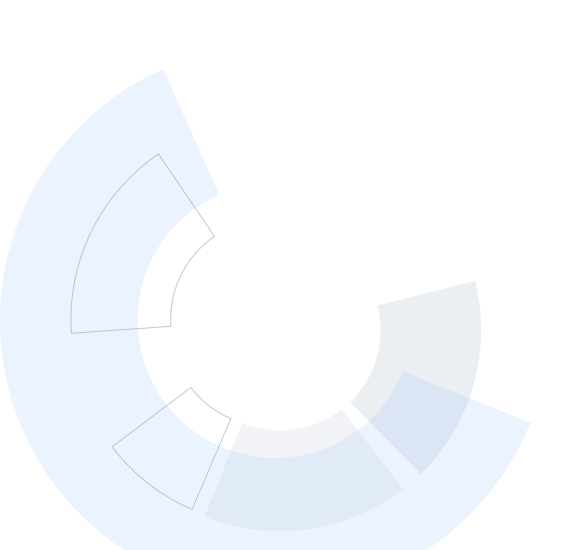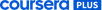Microsoft 365 applications are essential skills in today's workplace, with 85% of Fortune 500 companies using these tools for their daily operations. This Microsoft 365 Essentials Specialization provides comprehensive training on core Microsoft applications (Excel, Word, PowerPoint) plus cutting-edge Copilot AI capabilities to boost your productivity and career prospects.
You'll start with foundational skills in spreadsheet creation and data analysis with Excel, document creation and formatting with Word, and professional presentation development with PowerPoint. Then, you'll advance to leveraging Microsoft Copilot's AI capabilities to enhance communication, collaboration, and content creation across the Microsoft 365 ecosystem.
By the end of this program, you'll be able to: • Create professional spreadsheets, documents, and presentations • Analyze data using formulas, functions, and visualization tools • Streamline collaboration through AI-assisted email and meeting management • Generate high-quality content efficiently with Microsoft Copilot • Prepare for Microsoft certification exams (MO-200, MO-100, MO-300)
This Specialization is ideal for professionals looking to upgrade their workplace skills, job seekers wanting to stand out in the market, and anyone wanting to harness the full potential of Microsoft 365 applications and AI tools. No prior experience is required beyond basic computer literacy.
Projet d'apprentissage appliqué
Throughout this Specialization, you'll complete practical projects that mirror real-world workplace scenarios. You'll create professional Excel spreadsheets with formulas, functions, and data visualizations; develop formatted Word documents like business reports and newsletters; design compelling PowerPoint presentations; and leverage AI through Microsoft Copilot to enhance your email management, meeting coordination, and content creation workflows. Each project builds your portfolio of Microsoft 365 skills that you can immediately apply to workplace tasks or showcase to potential employers.