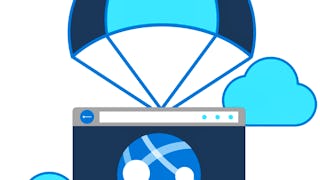In this Guided Project, you will create a Virtual Machine in Azure to deploy a web server, specifically a Nextcloud server. Instead of using just the presets, you will explore how the basic architecture of Azure works, by creating a Virtual Machine, connecting it to a subnet, protected by inbound and outbound rules thanks to Network Security Groups, in a Virtual Network. You'll also learn how to use Bastion to connect to the machine via SSH, without exposing an external port to the Internet, and then installing a simple Nextcloud server and make the Virtual Machine available to you by opening a public IP and a DNS label.



Azure: Create a Virtual Machine and Deploy a Web Server

Instructor: Mario Ferraro
Access provided by Coursera Learning Team
16,800 already enrolled
(211 reviews)
Recommended experience
What you'll learn
Familiarize youself with Azure basics
Create a Virtual Machine and the surrounding network architecture
Use Bastion to connect to the Virtual Machine and deploy a Nextcloud server
Details to know

Add to your LinkedIn profile
Only available on desktop
See how employees at top companies are mastering in-demand skills

Learn, practice, and apply job-ready skills in less than 2 hours
- Receive training from industry experts
- Gain hands-on experience solving real-world job tasks
- Build confidence using the latest tools and technologies

About this Guided Project
Learn step-by-step
In a video that plays in a split-screen with your work area, your instructor will walk you through these steps:
Create a Resource Group
Create a Virtual Network and a subnet
Protect a subnet using a Network Security Group
Deploy Bastion to connect to a Virtual Machine
Create an Ubuntu Server Virtual Machine
Install Nextcloud by connecting via SSH using Bastion
Publish an IP
Create a DNS label
Recommended experience
To take the most out of this Guided Project, you should have a background in networking concepts: subnet masks, IPs, ports and basic firewall rules.
8 project images
Instructor

Offered by
How you'll learn
Skill-based, hands-on learning
Practice new skills by completing job-related tasks.
Expert guidance
Follow along with pre-recorded videos from experts using a unique side-by-side interface.
No downloads or installation required
Access the tools and resources you need in a pre-configured cloud workspace.
Available only on desktop
This Guided Project is designed for laptops or desktop computers with a reliable Internet connection, not mobile devices.
Why people choose Coursera for their career




Learner reviews
211 reviews
- 5 stars
70.61%
- 4 stars
21.80%
- 3 stars
1.89%
- 2 stars
2.84%
- 1 star
2.84%
Showing 3 of 211
Reviewed on Feb 15, 2023
That was a good course for setting up a webserver on azure
Reviewed on Aug 8, 2022
Not too heavy syllable, to the point topics. The tutor is good!
Reviewed on Sep 9, 2021
Great and informative hands-on project. Very basic hands-on project on the Azure Portal, but need to have Microsoft account.
You might also like

Open new doors with Coursera Plus
Unlimited access to 10,000+ world-class courses, hands-on projects, and job-ready certificate programs - all included in your subscription
Advance your career with an online degree
Earn a degree from world-class universities - 100% online
Join over 3,400 global companies that choose Coursera for Business
Upskill your employees to excel in the digital economy